Floating Chat Widget: Contact Chat Icons, WhatsApp, Telegram Chat, Line Messenger, WeChat, Email, SMS, Call Button – Chaty

Amelia - Enterprise-Level Appointment Booking WordPress Plugin
12.59$ Original price was: 12.59$.5.40$Current price is: 5.40$. + GST

Porto | Multipurpose & WooCommerce Theme
7.19$ Original price was: 7.19$.3.59$Current price is: 3.59$. + GST
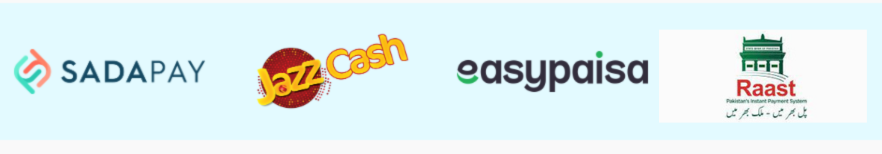
How to start?
“First thing first you need to purchase a domain name (example.com) then Choose any of your favorite theme from our themes collections available on our shop page, if its not available contact us and we will try our best to find your favorite theme, next step is to select the package from our web hosting packages that best fit your needs. we’re reselling Hostinger VPS hosting which is highly fast and relaible, so that your site has no downtime issue.
Thats it guys! Let’s Create a user-friendly, visually appealing website with unique design elements, compelling content, and a mobile-first approach to attract and retain target customers.”
Place order now and provide your project details via WhatsApp at +923000111987 or email us at [email protected] & wait for the magic to happen. Moreover, we have an exclusive deal for you here on this page.
Exclusive Offer! (Limited Time )
- Verified from VirusTotal
- 100% Original Product and Virus Free.
- Free New Version Lifetime On Single Purchase.
- Price is in PKR and included tax
- For Unlimited Website/Domains
12.59$ Original price was: 12.59$.3.59$Current price is: 3.59$. + GST
Category: Plugins
-
Official Product
-
Quality guaranteed
-
24 hours Free download
-
Lifetime Free Updates
Description
Chat with your website visitors via their favorite channels like WhatsApp chat, Facebook Messenger, and more.
Display a chat button and communicate with your customers.
Support | Demo | WhatsApp Button Features
Recommended Plugins | Upgrade to Pro
Get WhatsApp, Facebook Messenger, and 20+ chat channels leads and calls
Chat with you via their favorite channels like Facebook Messenger, WhatsApp, WhatsApp Business, Viber, Slack, Telegram, TikTok, Line Messenger, and many other chat channels
Improve your customer support
Direct customers to your store’s location
Connect with your website visitors on WhatsApp and 20+ chat channels
Chaty is designed to help you connect on WhatsApp or WhatsApp Business with ease. Enter your WhatsApp number, and you’re all set. Use our advanced WhatsApp features like the WhatsApp popup that emulates a WhatsApp Chat window, WhatsApp Merge tags, WhatsApp agents, and many other features that’ll help you better communicate on WhatsApp.
The ultimate click to chat and call now phone button
Are you looking for a chat button or a click to call button? Want to make it easier for potential customers to contact you via WhatsApp, Facebook Messenger, Telegram, or other chat icons?
Chaty is the perfect chat plugin for you! With Chaty you can display a call widget, Whatsapp button, email button, SMS button, TikTok, Google Maps button, Vkontakte button, Line.me messenger button, Viber button, and other chat widgets. Your visitors are already using these chat apps, and most of them prefer to contact you using these chat apps. By using Chaty, you give your website visitors the option to chat with you after they leave your website. Want to use our robust Pro version? Check out Chaty Pro Plans.
What can you do with Chaty
Chaty VS live chat alternatives – give your visitors the option to use the chat channels they already use. When you use “regular” live chat alternatives, your visitors must stay on your website and wait for your response. When you let your visitors chat with you using chat apps like Facebook Messenger, WhatsApp, Viber, Telegram, etc, you give them the freedom to chat with you wherever they go.
A direct click to chat method – show your visitors the chat channels you’re available on, and let them choose the chat app they prefer.
WhatsApp Business – chat with your visitors on WhatsApp Business.
Help your website visitors navigate to your physical address – you can use our Google Maps and Waze channels.
Click to call – show a phone call icon and let your visitors click to call you. If you want to show different local phone numbers based on the page’s URL, you can use the multi widget Pro feature.
Show different chat channels for different pages – show separate widgets for different products on your website, show different buttons based on URL for WPML or multi-language sites, display different channels for your landing pages, and more (Pro feature).
Available days and hours – show the widget only during your opening hours. You can also use it to show live chat options when you’re available, and other chat channels when you’re not (Pro feature).
Launch your favorite live chat app – you can use JavaScript as one of your chat channels to launch other live chat products like Tawk.to, Tidio, Chatra, Formilla, Zoho, Zendesk, LiveChat, Crisp, Intercom, JivoChat, Olark, and more.
Still looking for a Live Chat plugin?
If you’re not looking for WhatsApp, Facebook Messenger, and other chat buttons, and instead prefer to use a live chat solution for your website, Chatway Live Chat is the perfect solution for you. Implementing Chatway, a WordPress live chat solution, enhances your website’s interactivity and customer engagement. Chatway facilitates real-time live chat communication, fostering instant support and resolving queries promptly. Chatway streamlines customer interactions, creating a seamless user experience that builds trust and loyalty.
Try Chatway Now
Chaty Live Demo
A live demo of the Chaty plugin is available at Premio’s demo site. Keep in mind, besides the chat buttons that appear on the demo site, you can use any other chat icons and also add your own custom chat buttons.
The agents feature for WhatsApp (it can be used for any other chat channel) is also available on this demo page.
Join the Premio community
Have any questions or feature suggestions? We’d love to hear from you. Join our Facebook group to share ideas and get updates about new features.
Choose from 25 different channels
WhatsApp chat and WhatsApp business
Facebook Messenger
Contact Us Form
Email
SMS
Instagram
TikTok (Tik Tok)
Snapchat
Launch a Poptin pop up
Twitter
LinkedIn
Skype
Slack
Vkontakte
Phone (click to call)
Telegram
Line
WeChat
Viber
Waze
Google Maps
Discord
Microsoft Teams
Link to an external channel/contact page (New feature: add custom chat buttons and link to any URL you desire)
What do you get in the Free plan?
Show unlimited click to chat channels like WhatsApp, Facebook Messenger, Telegram, Viber, phone click to call, SMS, and more.
Select the location of the widget, bottom left/right.
Add a custom call to action message beside your chat widget and set its display frequency.
Set a display trigger – decide when the chat widget will appear. Show it after a few seconds, on page scroll, or use our exit intent trigger. The exit intent trigger will help you get your visitors’ attention when they plan to leave your website.
Attention effects – choose from 8 stunning attention effects including bounce, waggle, sheen, spin, fade, shockwave, blink, and pulse. Capture the attention of your website visitors, and improve your conversion rate significantly.
Pending messages icon – increase your chat button click rate by displaying the number of pending messages in your Chaty chat widget to let your visitors know that you’re waiting for them to contact you.
Fully customize all chat icons including colors and text on hover and chat buttons opacity.
New! WhatsApp chat pop up – show a WhatsApp chat pop up to your visitors so that they can start a WhatsApp conversation with you on your website (you can open the WhatsApp pop up by default, or open it when the user clicks on the WhatsApp icon). After they click on the send button, they’ll be redirected to WhatsApp to continue the conversation there (click here to see it in action)
Contact Us Form – add a contact form as one of your Chaty channels. Your visitors will be able to fill out their details using the contact us form (click here to see it in action)
New! TikTok button – add a TikTok button to your website and let your visitors engage with you on TikTok
Show your chat buttons in vertical mode or horizontal mode.
Change the size of the widget.
Choose between 4 beautiful chat button designs.
Show the widget on mobile & desktop or both.
Select your default state – show all your chat channels in an “open-state”, or show the chat widget and let the visitors click or hover on it to open the chat widget up and see all your chat icons.
Show different channels for mobile and desktop. E.g. On mobile, you can display a call now button, Viber button, and a Telegram button, and on desktop, you can display a WhatsApp button and a Facebook Messenger chat button.
Change the chat icons’ order.
New! 3 brand new buttons – Instagram, Twitter, LinkedIn, and an option to add custom chat or social media buttons.
Change the font of your chat widget.
Decide if you want the custom chat button to open in a new tab or in the current tab.
Launch the Chaty chat button using a JavaScript function launch_chaty(); – you can use it to open the chat button in any custom event.
Make your custom channels act as existing chat channels. For example, you can create two WhatsApp buttons or two Facebook Messenger buttons.
New! Slack chat button.
New! We’ve added a third custom chat button, you can link to any page or fire a JavaScript code.
Now it’s easier to enter your WhatsApp number. Select your country and add your local WhatsApp number, and avoid confusion.
Select between the WhatsApp WAME (wa.me) link or WhatsApp desktop link in the WhatsApp settings.
What do you get in the Pro plan?
Unlock the Pro features for only $49 per year
You will get all the features of the free plan, plus:
Show all the channels you want at the same time (25 different click to chat buttons and other icons)
Chat view: Personalized chat pop ups using merge tags like page title, URL, and WooCommerce tags like product name, seamlessly integrated with WooCommerce for an improved user experience on your website.
Chat Agents – Add multiple variations (agents) in a single channel to easily delegate customer queries and make it easy for visitors to instantly reach out to the right person. For instance, you can add two agents under your WhatsApp chat widget (or any other channel of your choice), which leads visitors to your respective sales and support team. You can check out the agents feature for WhatsApp (but can be used for any other chat channel) on our demo page
Customize the chat button widget color with HEX code
Change the location of the chat button on the screen to any location
Upload your own custom chat button design
Show (or don’t show) the chat widget using targeting rules such as specific links, homepage, links that contain a string, links that start or end with a string, WordPress posts, pages, categories, tags, and WooCommerce products or WooCommerce products on sale. Targeting options for WooCommerce include the ability to target specific products or products on sale using the product name or other WooCommerce properties. Get better control over when and where the chat widget is displayed
Create more than one chat widget and show it on specific pages and categories of your website based on page targeting rules. For example, you can display Skype, Whatsapp chat, and a click to call icon for one category, and Facebook Messenger, Telegram, and Line button for another category.
The main use cases for the multi chat widget are:
Separate widget design for mobile and desktop
Change widget language for WPML and multi-language websites
Different chat widgets for different products and categories
Different chats buttons based on purpose (support, sales, etc)
New! Traffic source targeting – show the chat channels only to visitors who come from specific traffic sources including direct traffic, social networks, search engines, Google Ads, or any other traffic source (for example, show a WhatsApp icon to visitors from Google, and Facebook Messenger to visitors from Facebook)
Widget Analytics – get data about your most used chat channels. Find out which of your chat widgets converts better.
Font Awesome support – choose from tons of well-designed icons on your Chaty widgets with Font Awesome.
Create a pre-set WhatsApp chat message and pre-set email subject line. When people click on your WhatsApp button or email icon, your pre-set message will be automatically loaded. You can also create pre-set messages for the SMS text chat channel
Title and URL tags for the WhatsApp pre-set message – you can also use title and URL tags of the visitor’s current page for the WhatsApp pre-set message
Fire a Google Analytics event every time one of your channel buttons is clicked. Track your chat buttons using Google Analytics.
Available days and hours – display the widget on specific days and hours based on your opening days and hours. E.g. You can show live chat channels like Facebook Messenger and WhatsApp on certain days & hours, and when you’re not available for live chat you can display email and Instagram.
Country targeting – show a different chat button for different countries. For example, you can show Line, Viber, WeChat, and Whatsapp chat for Chinese users, and Facebook Messenger, email button, and SMS text icon for visitors from the US.
Add custom CSS.
Duplicate your Chaty widget to save time and use the same settings and chat channels from another widget.
Get your contact form leads to email (you can CC and BCC)
Google reCAPTCHA for your contact form – integrate Google reCAPTCHA with your Chaty contact form.
Date scheduling – set a start and end date for your chat buttons (E.g. show a WhatsApp chat button from a specific date).
Upgrade to Chaty Pro to get all Pro features
🗬 WhatsApp Chat Pop Up
You can use WhatsApp as a regular chat button, but you can also add a WhatsApp pop up and let your visitors start the conversation on your website. Easily integrate with WhatsApp Business or your regular WhatsApp account. Once the visitors click on the send button, they’ll be redirected to WhatsApp to continue the conversation there. Check out the WhatsApp pop up in action in the video below
Chat View: Personalized Chat Pop Ups and WooCommerce Integration for Dynamic Pop Ups
In the Pro version, the chat view feature provides engaging pop up design. The chat view allows for the use of merge tags, such as the page title, URL, and WooCommerce properties like product name, in the pop up text, creating dynamic and personalized pop ups that change depending on the page or product being viewed.
For example, a user could create a pop up that displays the page title and product name for a product page, or a pop up that displays the page title and URL for a blog post. This allows for a tailored chat experience, improving the user experience and increasing engagement on the site.
In addition, the chat view offers integration with WooCommerce, allowing for custom pop ups on product pages and access to WooCommerce features such as product names, prices, and descriptions.
The new design of the chat view pop up offers a fresh and dynamic approach to pop ups, giving users the ability to create personalized and engaging chat …
Be the first to review “Floating Chat Widget: Contact Chat Icons, WhatsApp, Telegram Chat, Line Messenger, WeChat, Email, SMS, Call Button – Chaty” Cancel reply
RELATED PRODUCTS
Elementor PRO WordPress Page Builder + Pro Templates 3.21.1
Rated 5.00 out of 5
- Very cheap price & Original product !
- We Purchase And Download From Original Authors
- You’ll Receive Untouched And Unmodified Files
- 100% Clean Files & Free From Virus
- Unlimited Domain Usage
- Free New Version
- Lifetime free updates !!!
- Product Version : 3.21.1
- Product Last Updated : 27.04.2024
- License : GPL
YITH WooCommerce Email Templates Premium
- Verified from VirusTotal
- Very cheap price & Original product !
- We Purchase And Download From Original Authors
- You’ll Receive Untouched And Unmodified Files
- 100% Clean Files & Free From Virus
- Unlimited Domain Usage
- Free New Version
- Product Version : 1.34.0
- Product Last Updated : 20.03.2024
- License : GPL


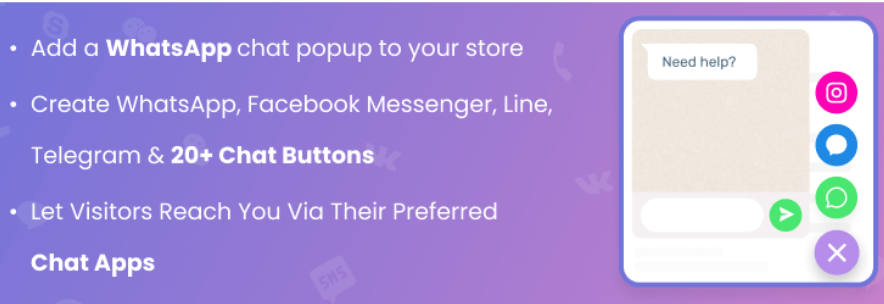

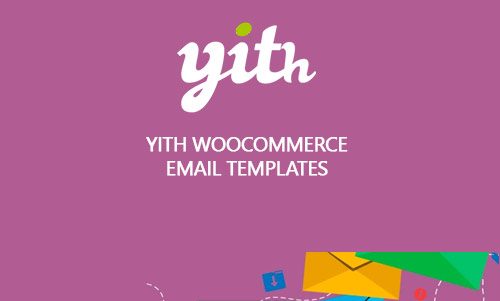
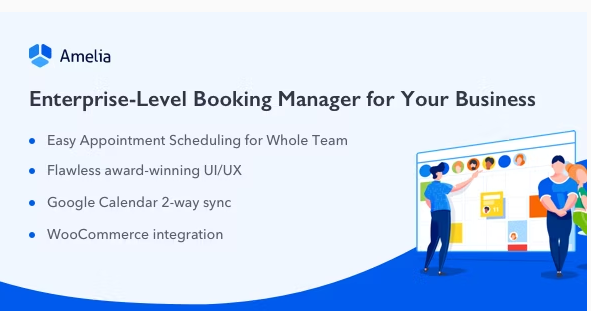


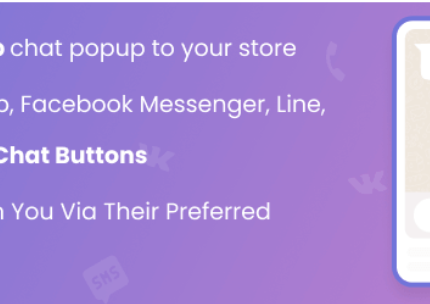
Reviews
There are no reviews yet.